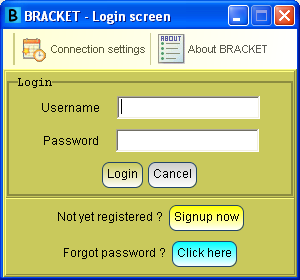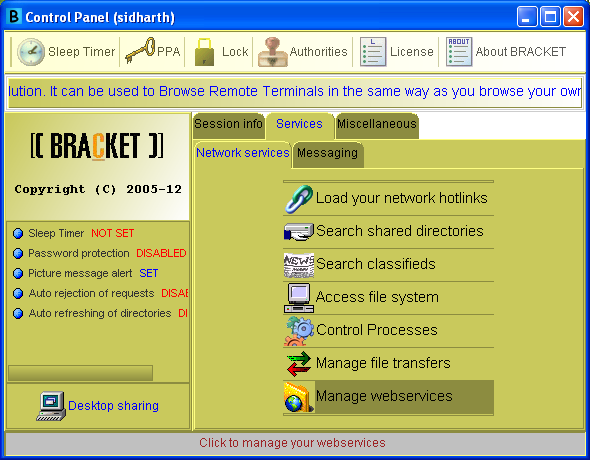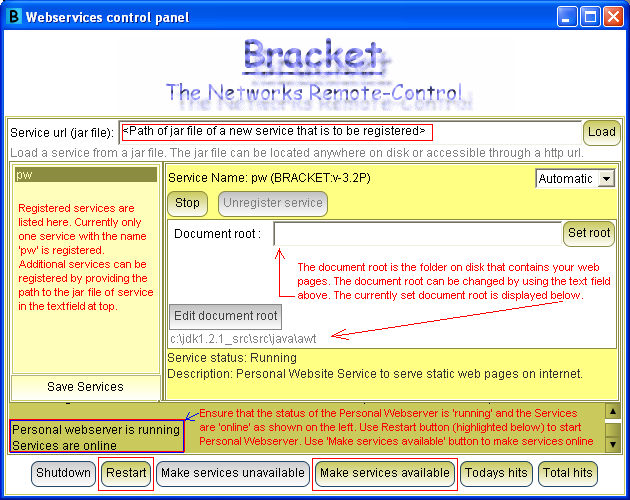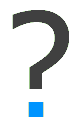
Have Query? - Ask Us |
Bracket Web Services - How To
This page explains how Bracket users can make the webservices running on their local systems live on Internet. The exercise assumes that you have already signed up as a Bracket user. In case you haven't done so you may download the product from here and first signup as a user. How to make my webservices that are running locally on my system live on internet ?Making webservices running on local system live on the Internet is pretty simple for Bracket users. Just follow the steps listed below and the services will go online.
Thats it.Your webservices are now live on Internet and can be accessed through url http://www.bracket.co.in/servlet/webservices/yourbracketusername (italicized words to be replaced with appropriate values).Note: To serve static web pages on Internet a service named pw comes integrated with the Bracket client software. The service invocation url is http://www.bracket.co.in/servlet/webservices/yourbracketusername/pw. You may also like to visit the product home page. |